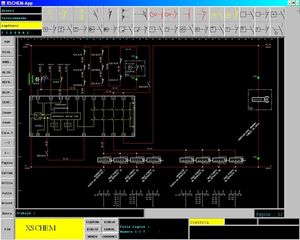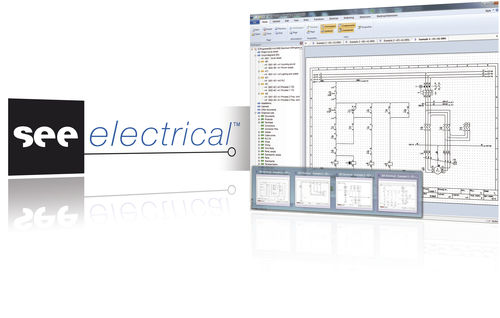

- Products
- Catalogs
- News & Trends
- Exhibitions
CAD software SEE ELECTRICALdesignfor electrical installation3D



Add to favorites
Compare this product
Characteristics
- Function
- CAD, design
- Applications
- for electrical installation
- Type
- 3D
Description
All functions and commands in SEE Electrical are designed specifically for electrical engineering and its intuitive interface means that you can be productive very quickly, after a short training.
100% Windows application As a real, 32-bit, Windows application, SEE Electrical fits easily into your existing Windows environment and its familiarity means that it is quick and easy to learn.
Three levels for greater flexibility SEE Electrical can be purchased in three levels - Basic, Standard and Advanced. Each offers a range of services at a different price point so that you can select the level that suits your needs. It is simple to progress from one level to another, as you can work on project data across all levels simultaneously.
Plug & Play Installation Simply place the CD-Rom in the CD-Rom Drive, install the software and choose the level you wish to purchase. Thanks to a template project structure, you are now ready to begin your first project. The software automatically uses all available functionality, such as printer and graphic cards, without needing further installation features.
Complete project documentation With SEE Electrical you can open as many screens as you want and you are able to work across several projects at once. Thanks to the integrated Microsoft ActiveX® interface you can also combine documents from other Windows applications directly into your project structure.
Catalogs
*Prices are pre-tax. They exclude delivery charges and customs duties and do not include additional charges for installation or activation options. Prices are indicative only and may vary by country, with changes to the cost of raw materials and exchange rates.