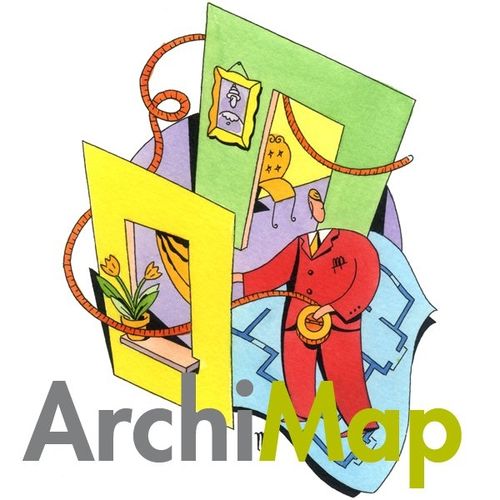ArchiMap provides you with all of the tools necessary for creating as-built surveys within ArchiCAD.
Its tools for designing and placing doors and windows allow you to quickly and easily draw an as-built survey and convert it into a 3D model made up of parametric ArchiCAD elements.
Work method
With the Room tool, using the same logic as if youwere doing a freehand sketch, you design the rooms being surveyed on the Floor Plan (rectangular, L-shaped or freeform) and add any necessary notes or information. Next you define the positions of doors and windows, using either a generic type (single or double door) or choosing one from the ArchiCAD Library.
Using the Trilateration tool, you insert the diagonals in the room to block the as-built survey geometrically; if there are intersecting diagonals, ArchiMap lets you define which ones are primary and which are secondary.
Furthermore, you can define a 90° angle between two walls or insert hotspots inside, outside or along the sides of the room being surveying (for example, for placing a pillar or to define the position of an element on a wall).